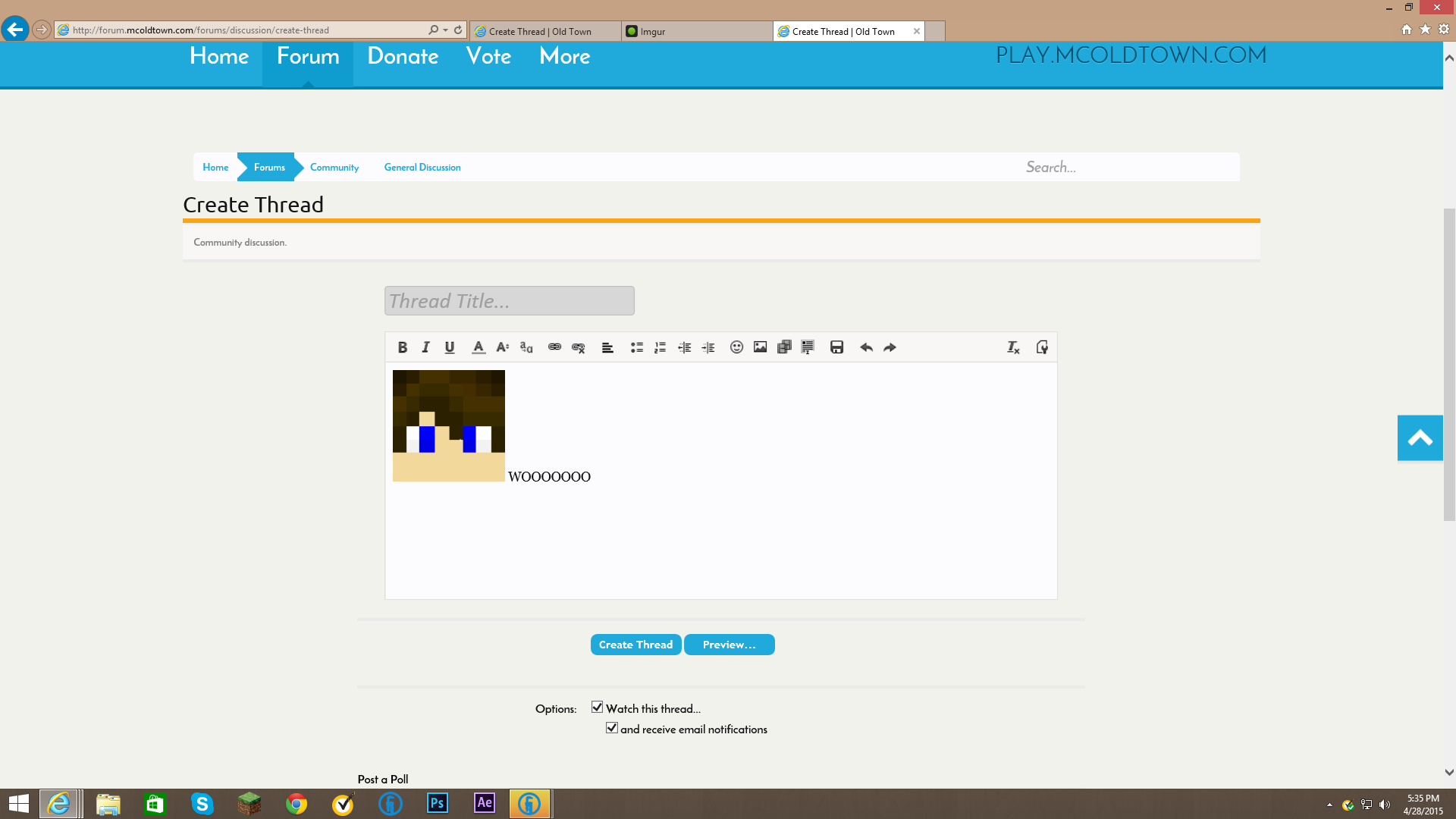My second tutorial! This is gonna take a long time...
Ok here we go,
First, go to imgur.com and click the BIG blue "upload images" button:
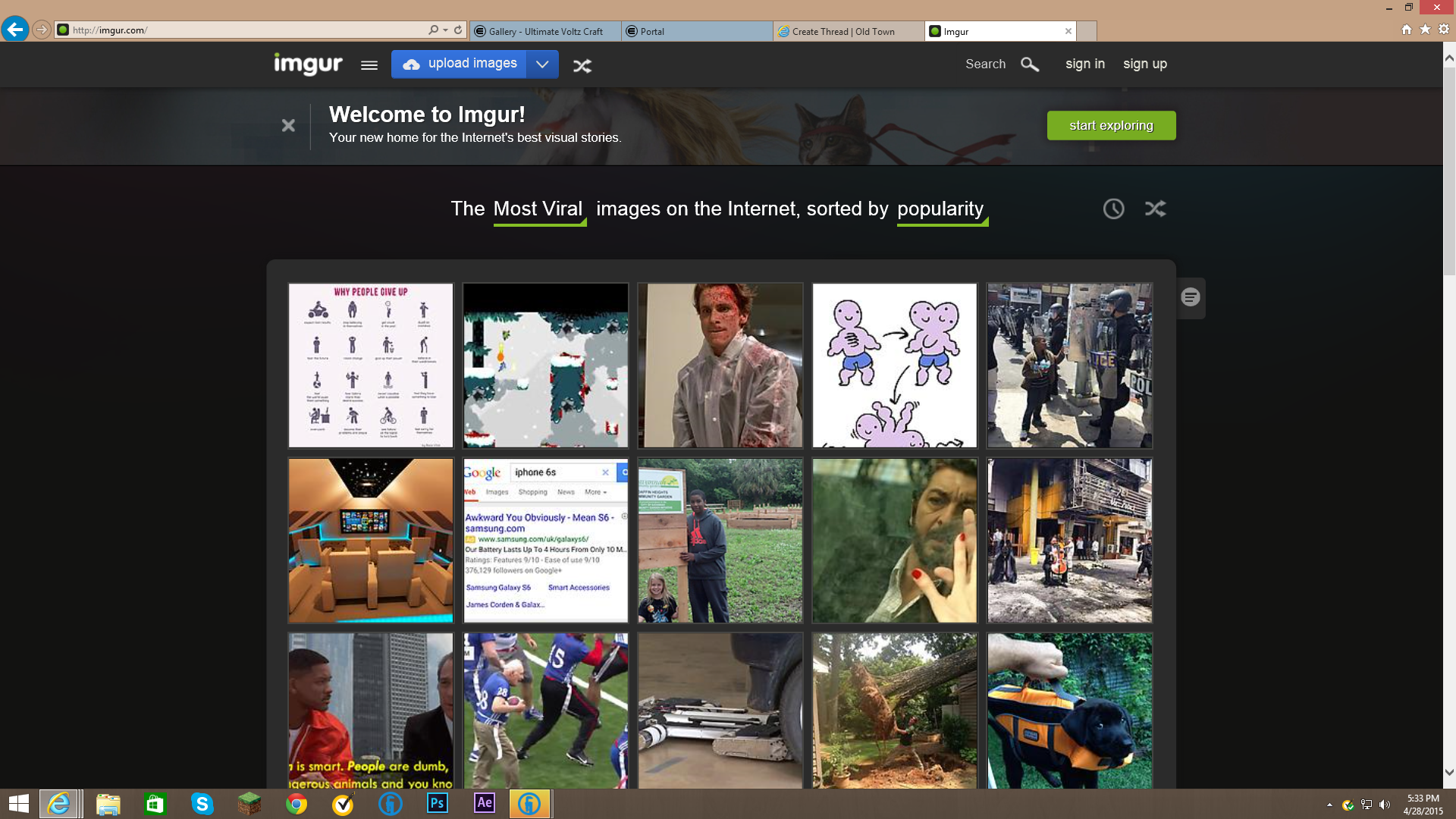
Click the "browse your computer" button and select the photo you want uploaded:
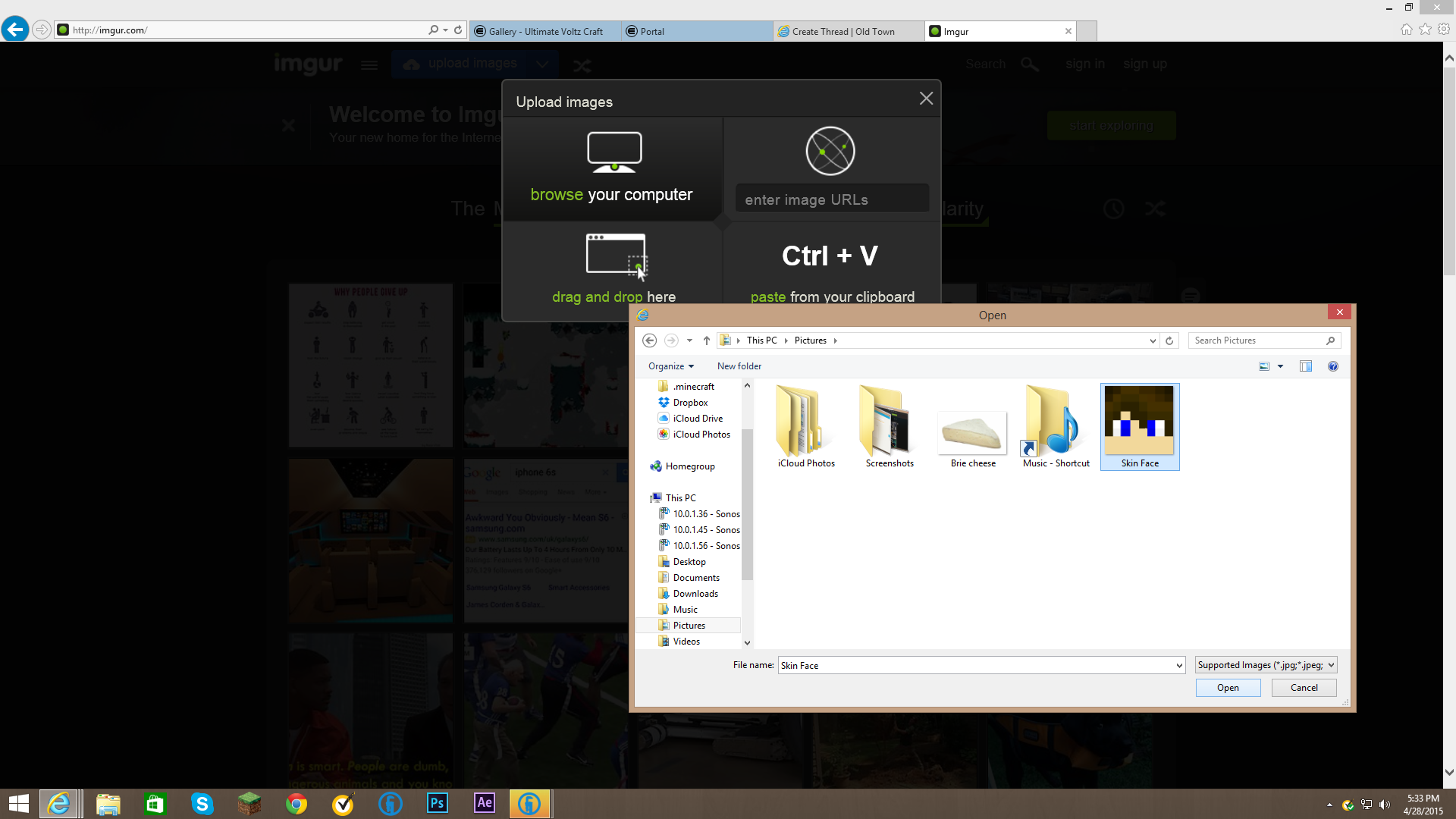
Now click the check box next to your photo and click the "start upload" button:
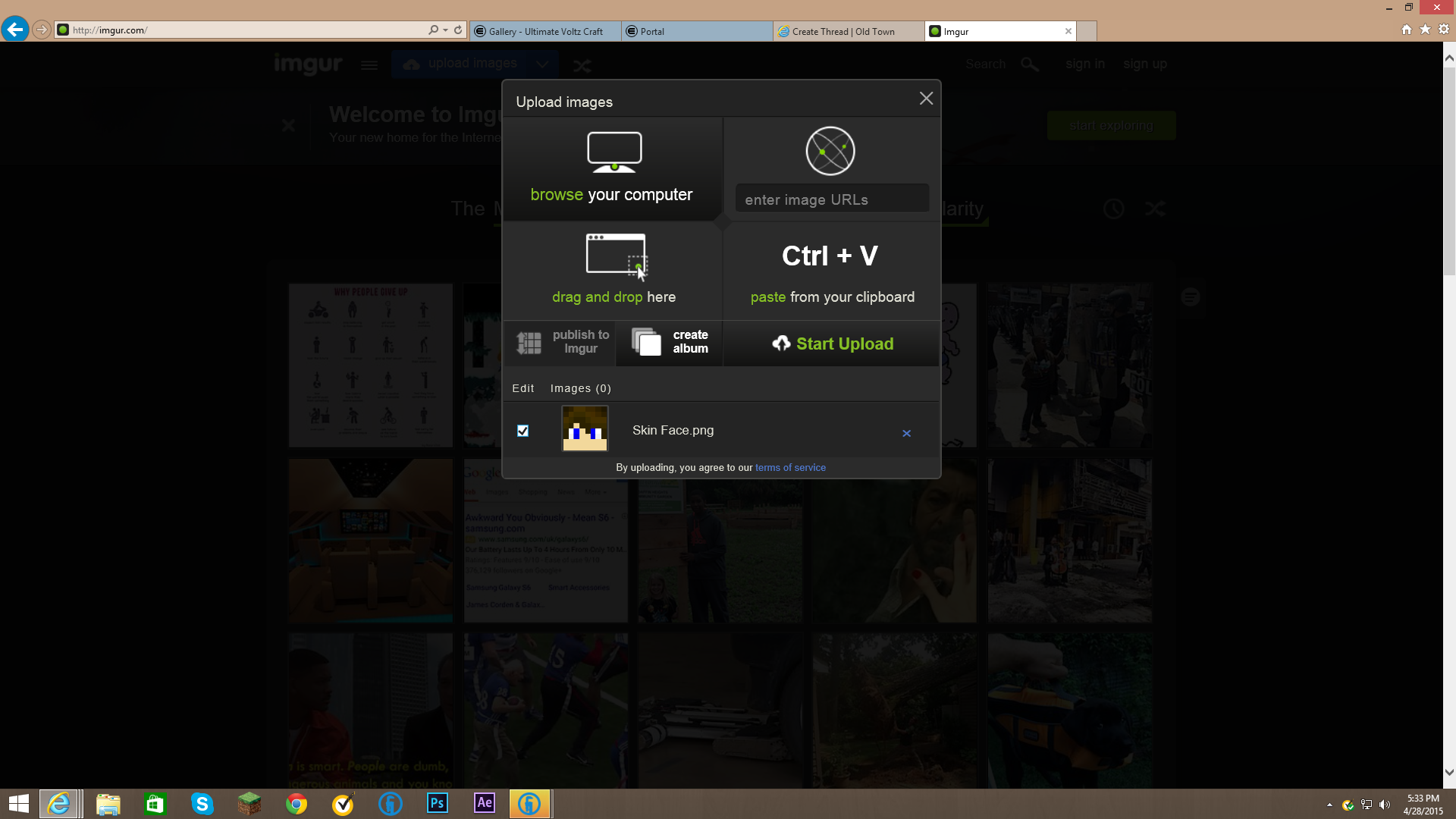
Click the "save" button:
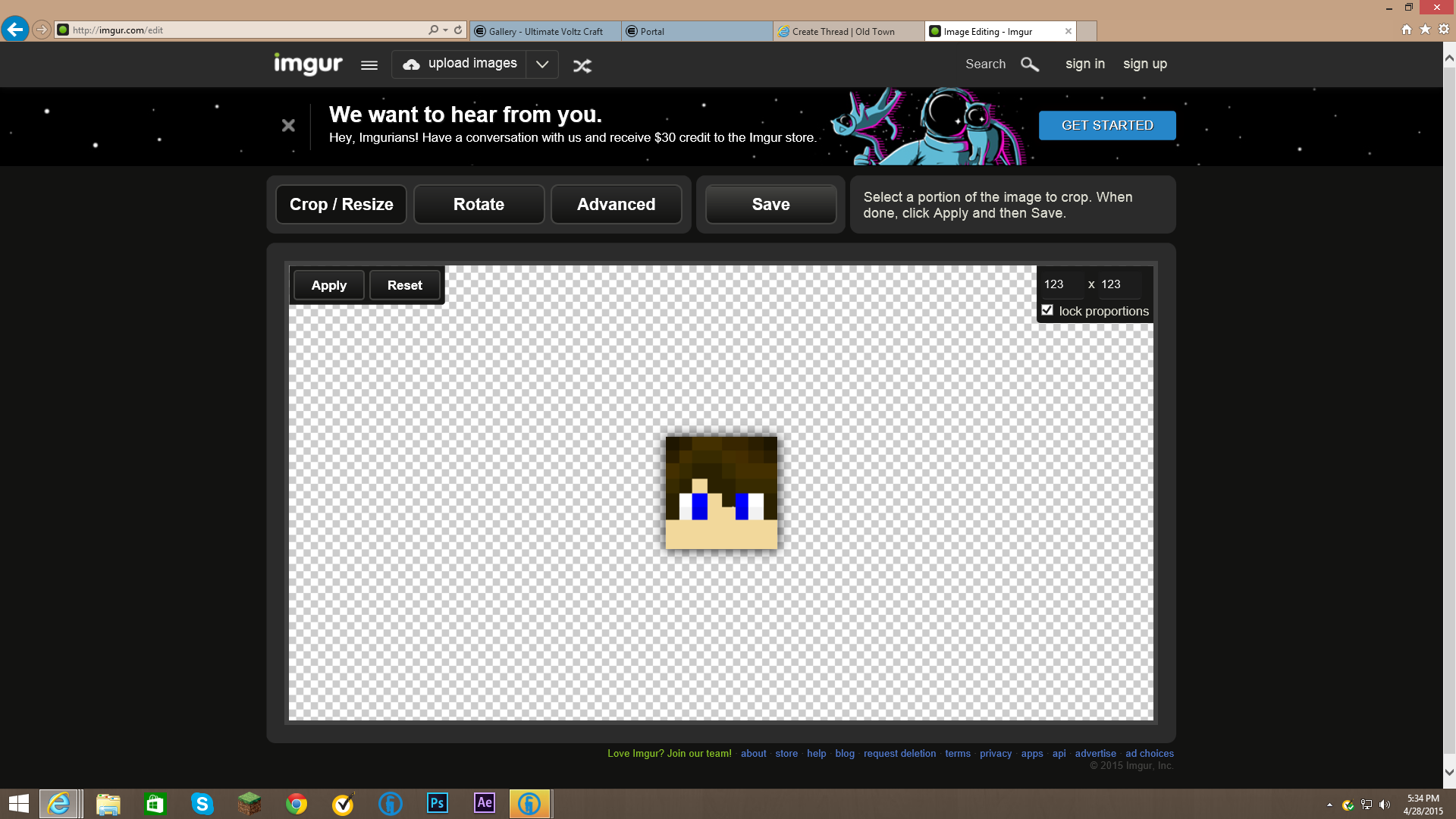
Copy the direct link for the picture:
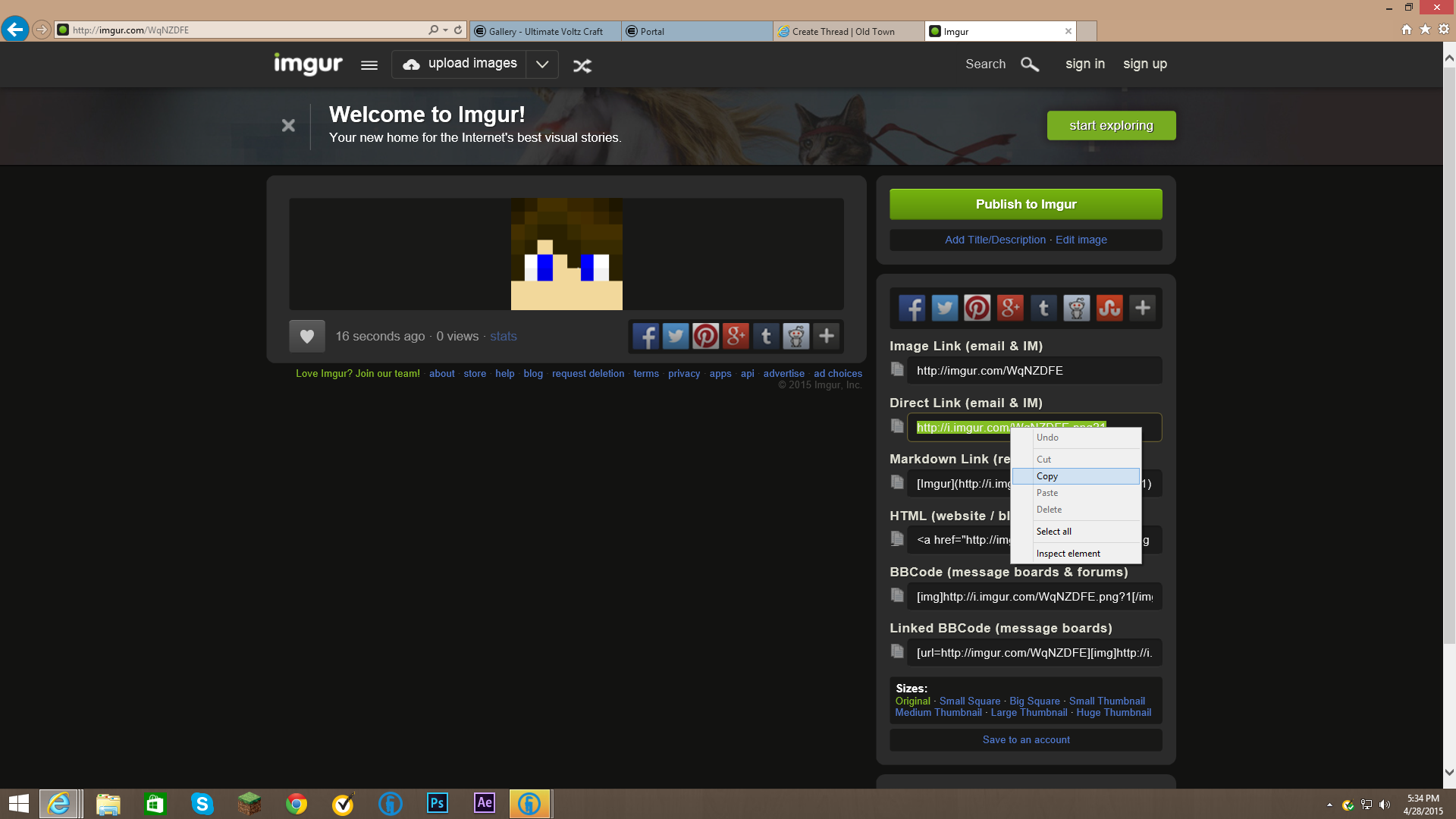
Go to mcoldtown.com and make the forum post where you want your photo and click the photo button:
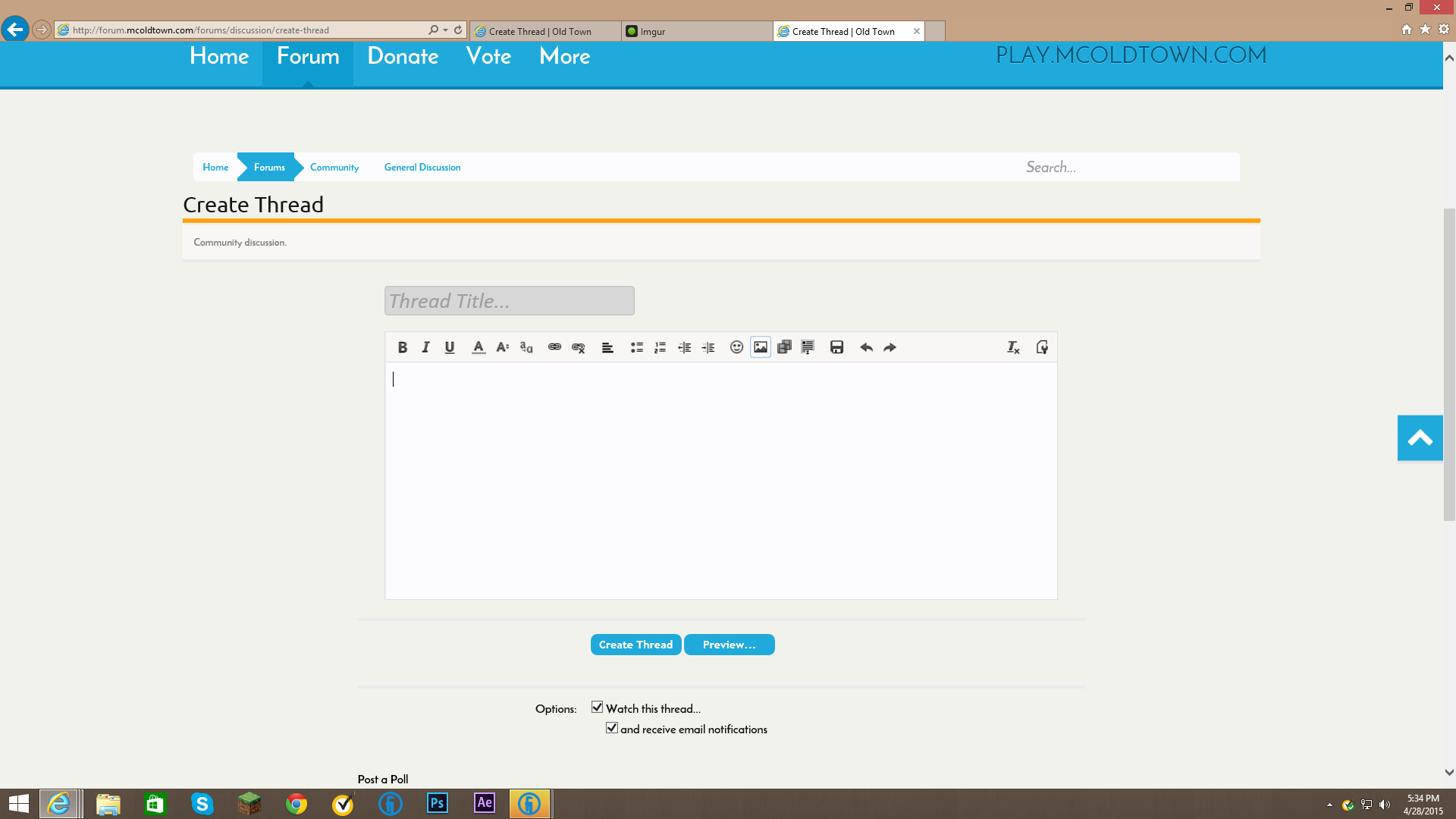
Now paste the link you copied into the box:
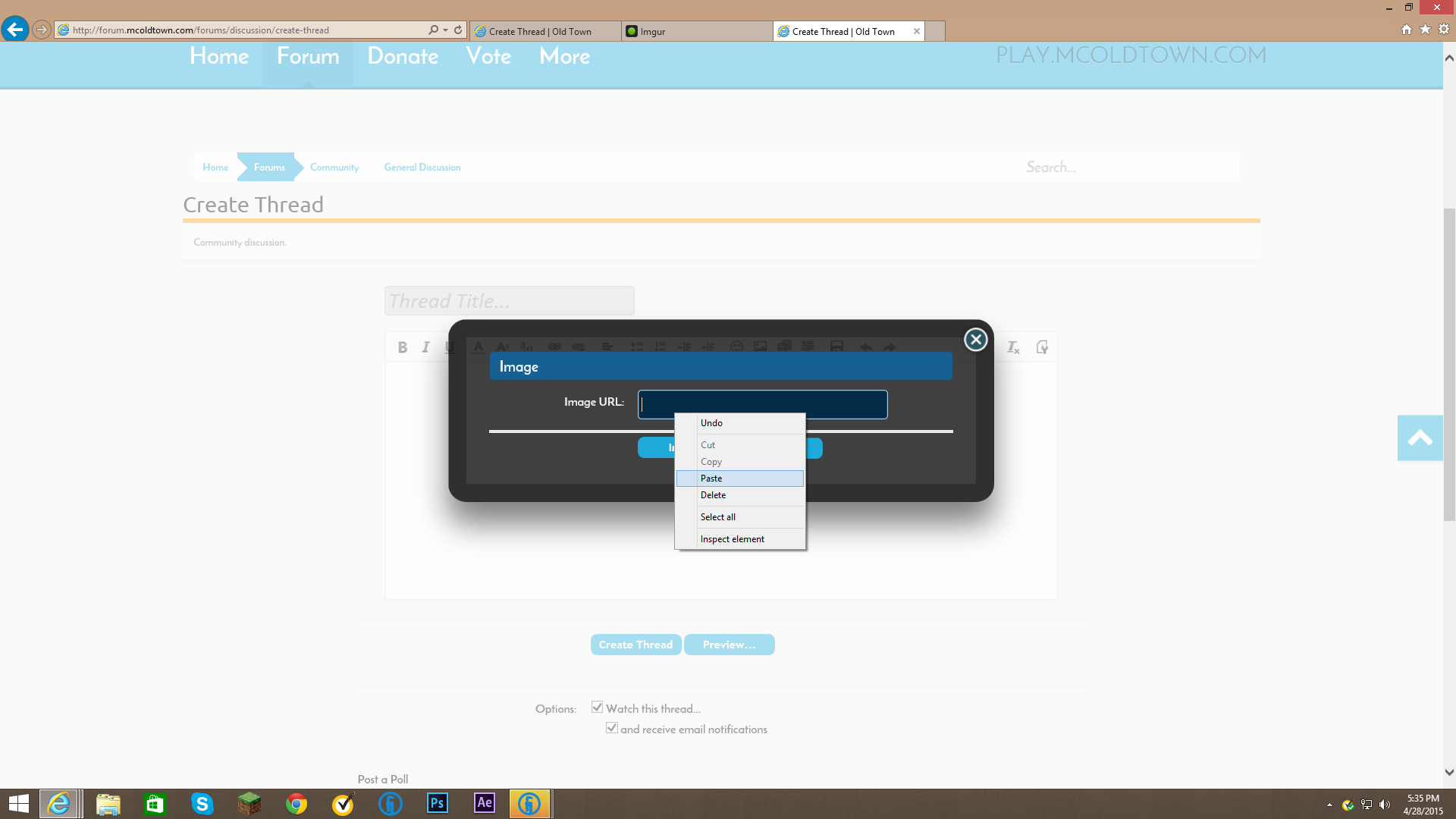
Press the "insert" button:
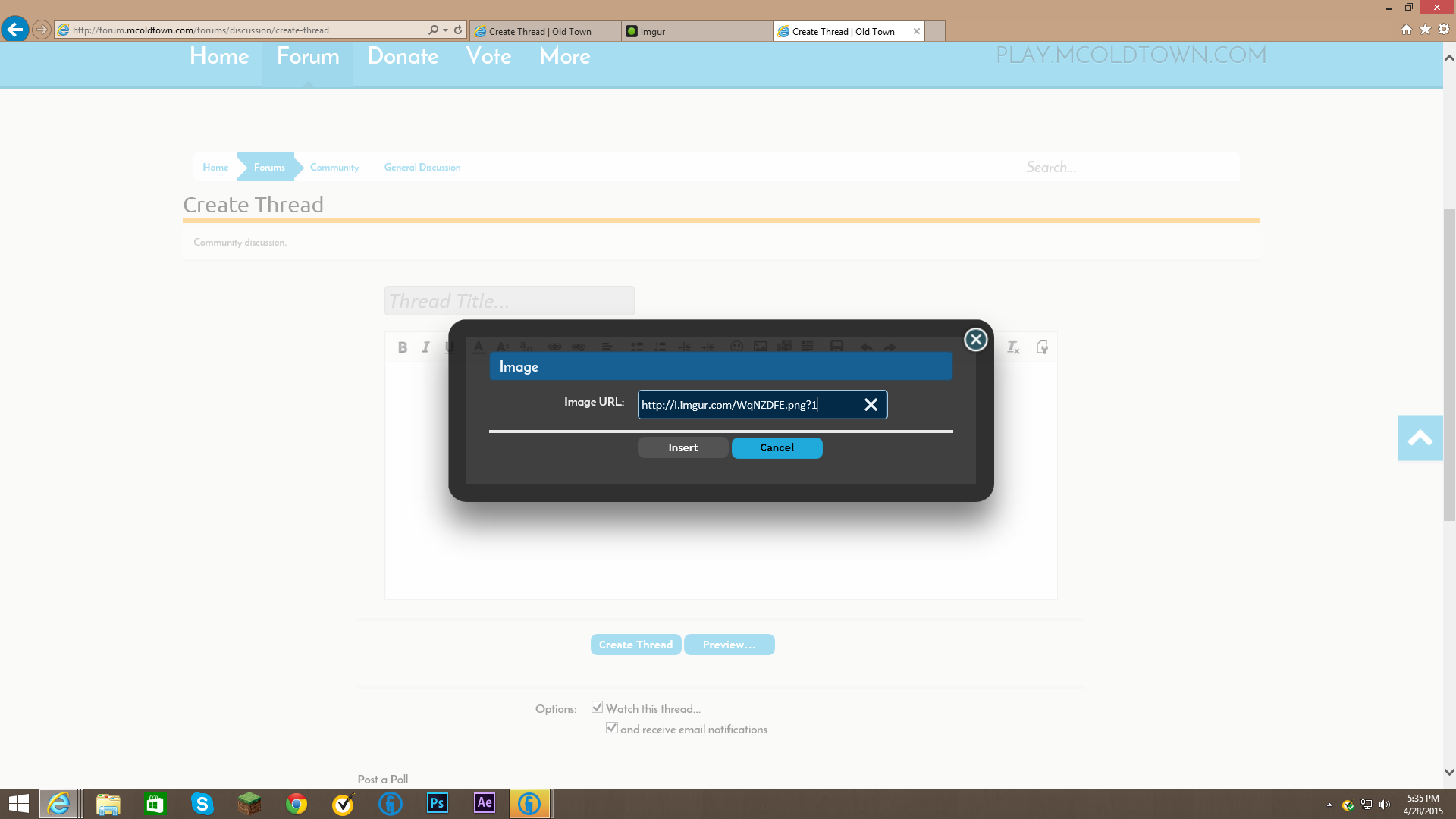
You did it!
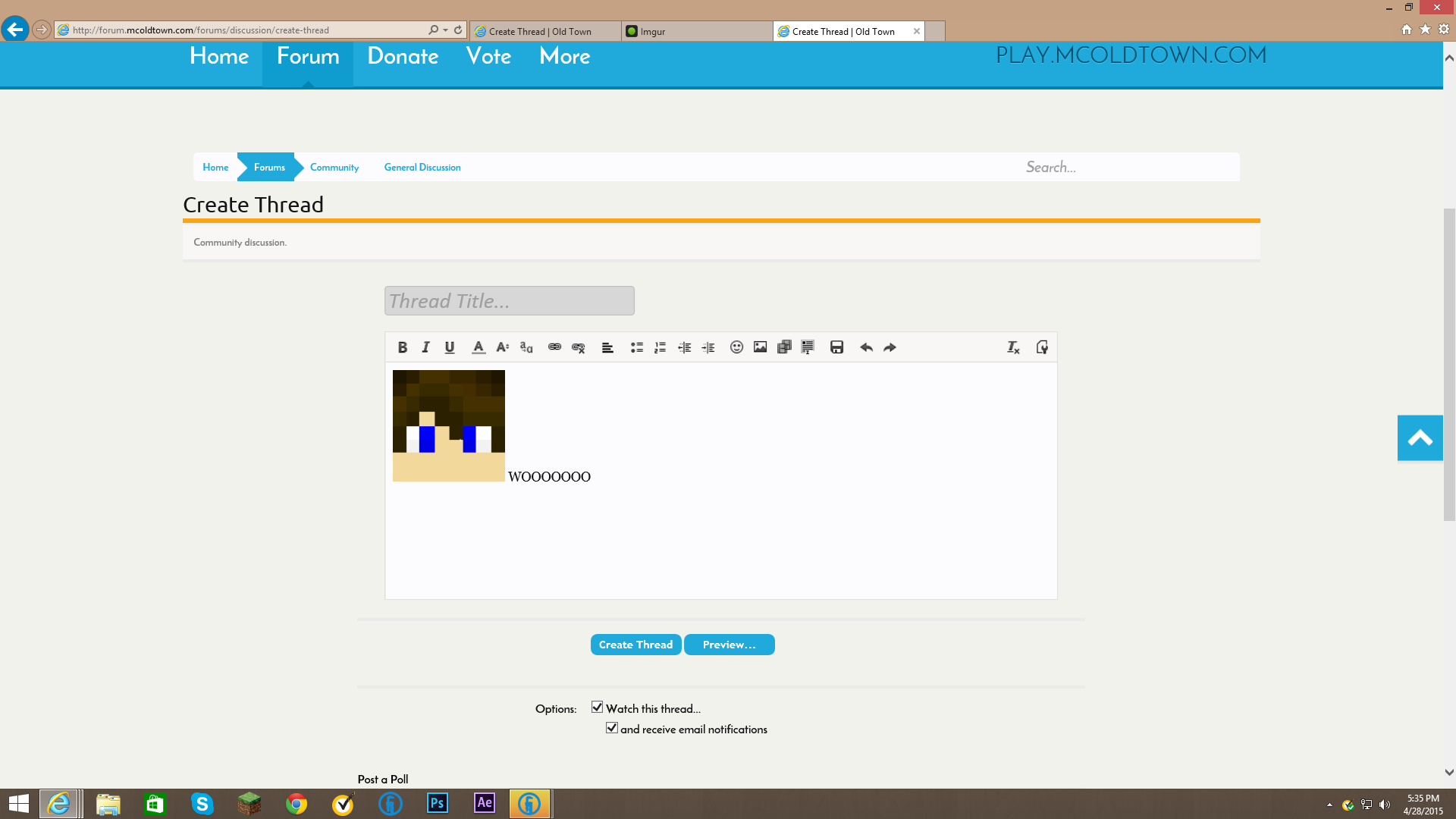
Ok here we go,
First, go to imgur.com and click the BIG blue "upload images" button:
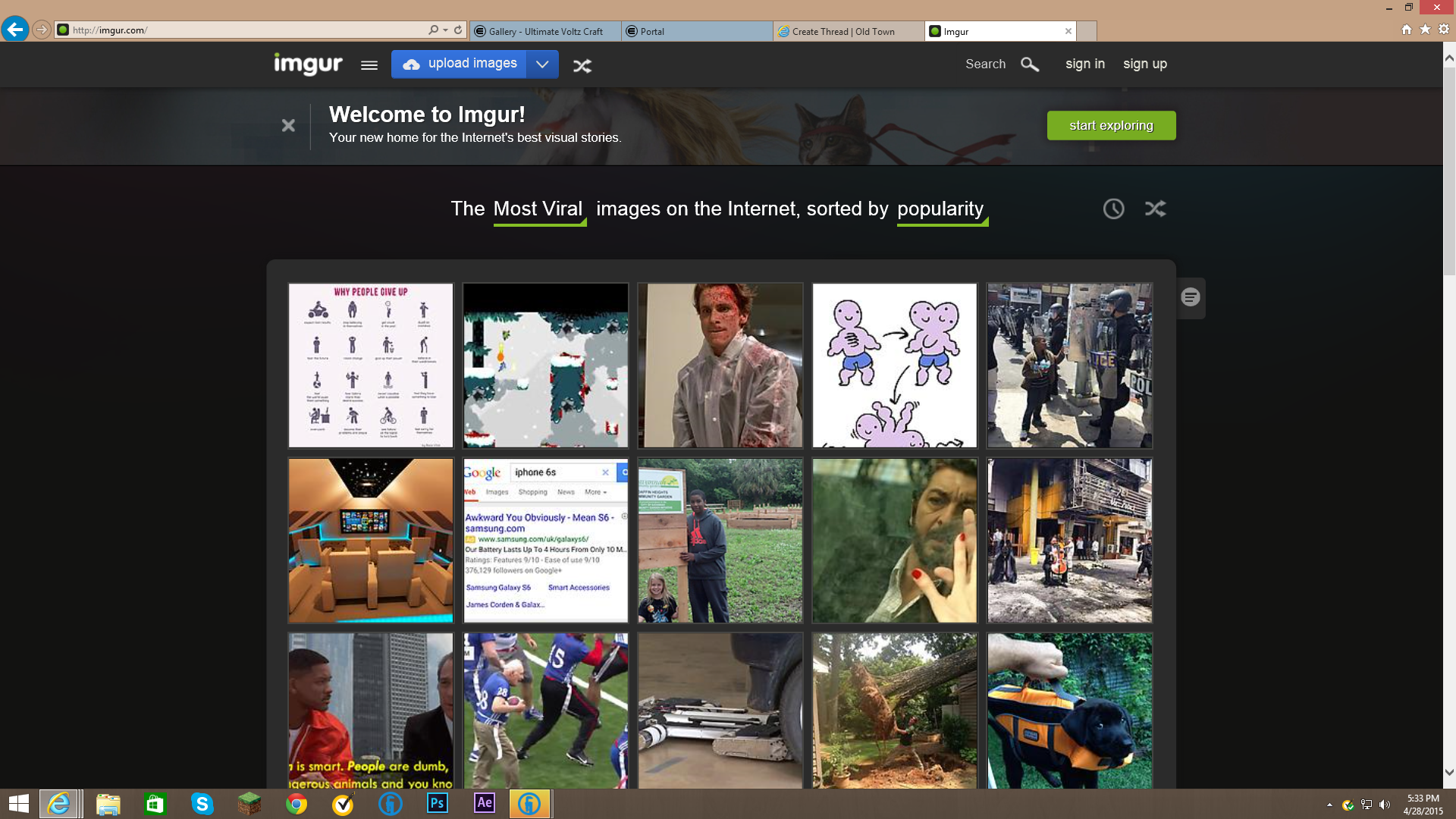
Click the "browse your computer" button and select the photo you want uploaded:
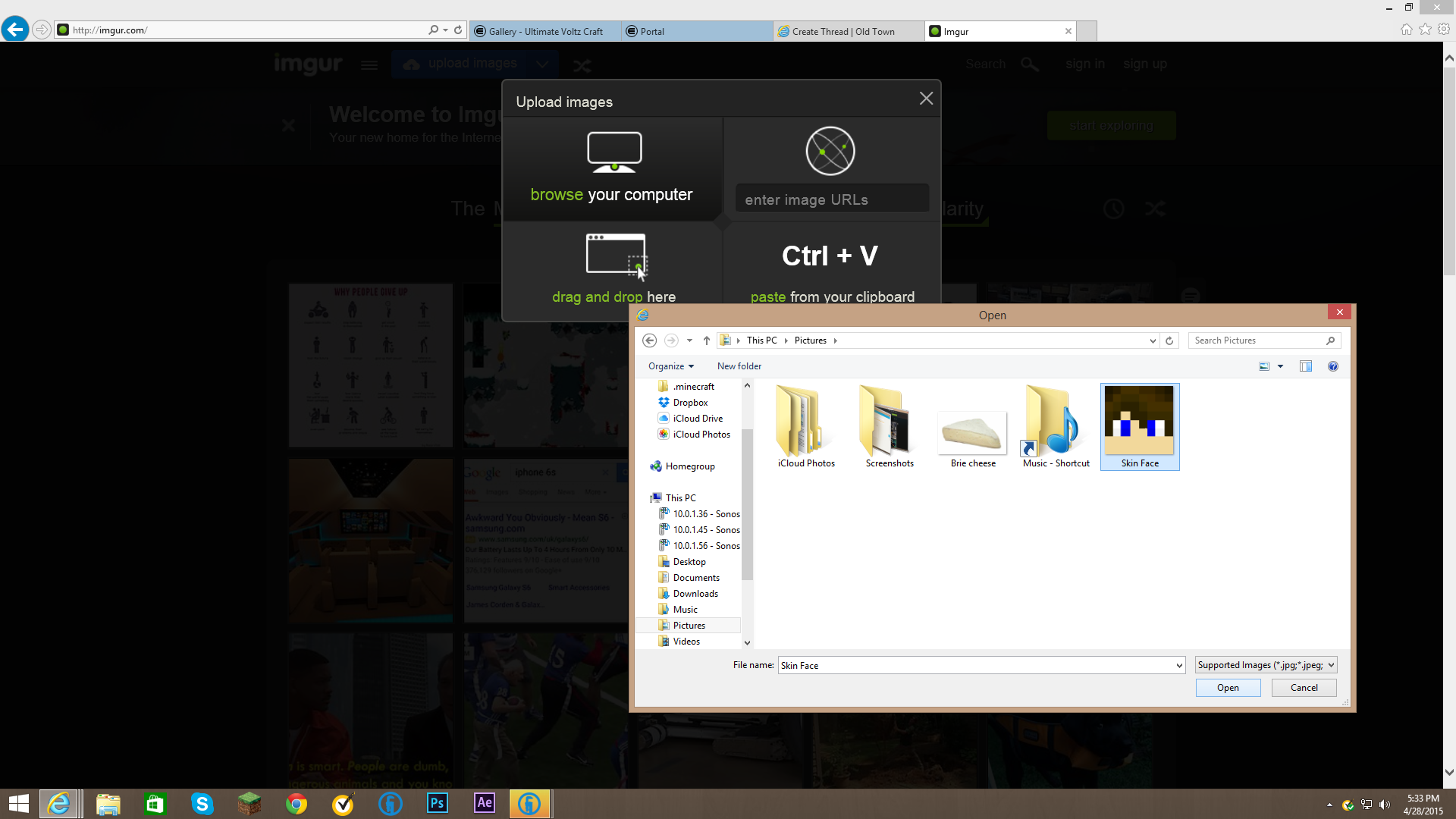
Now click the check box next to your photo and click the "start upload" button:
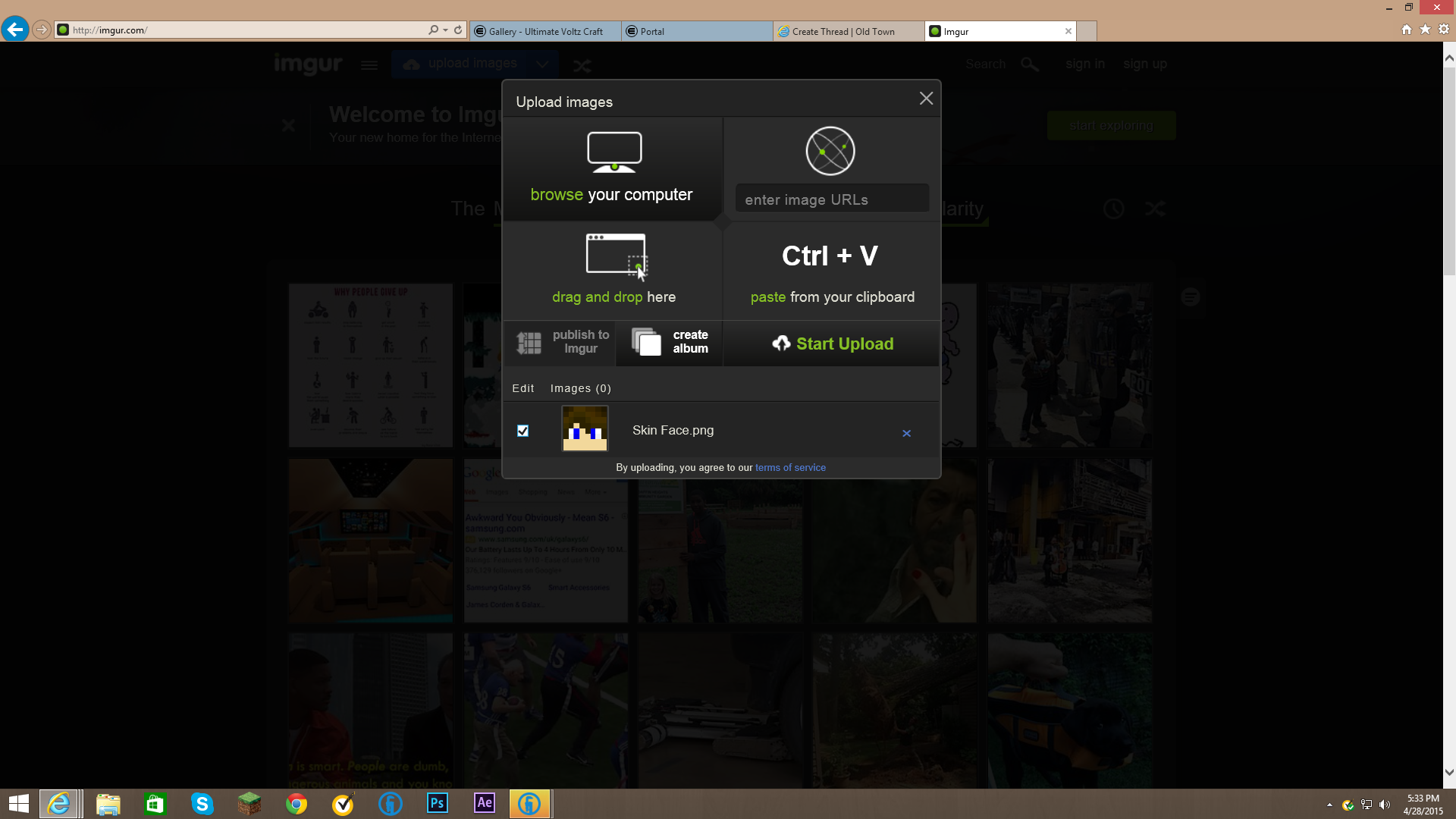
Click the "save" button:
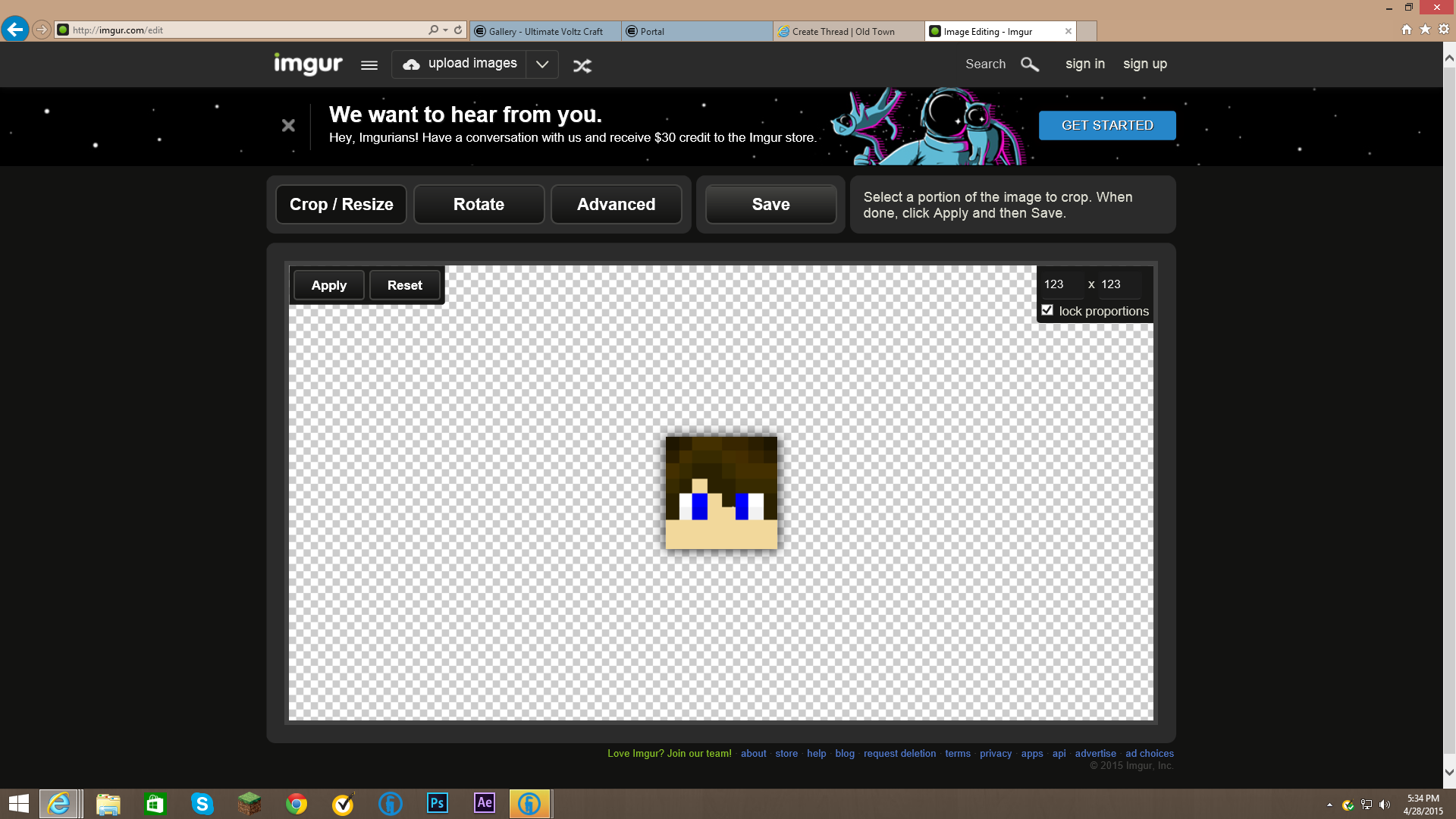
Copy the direct link for the picture:
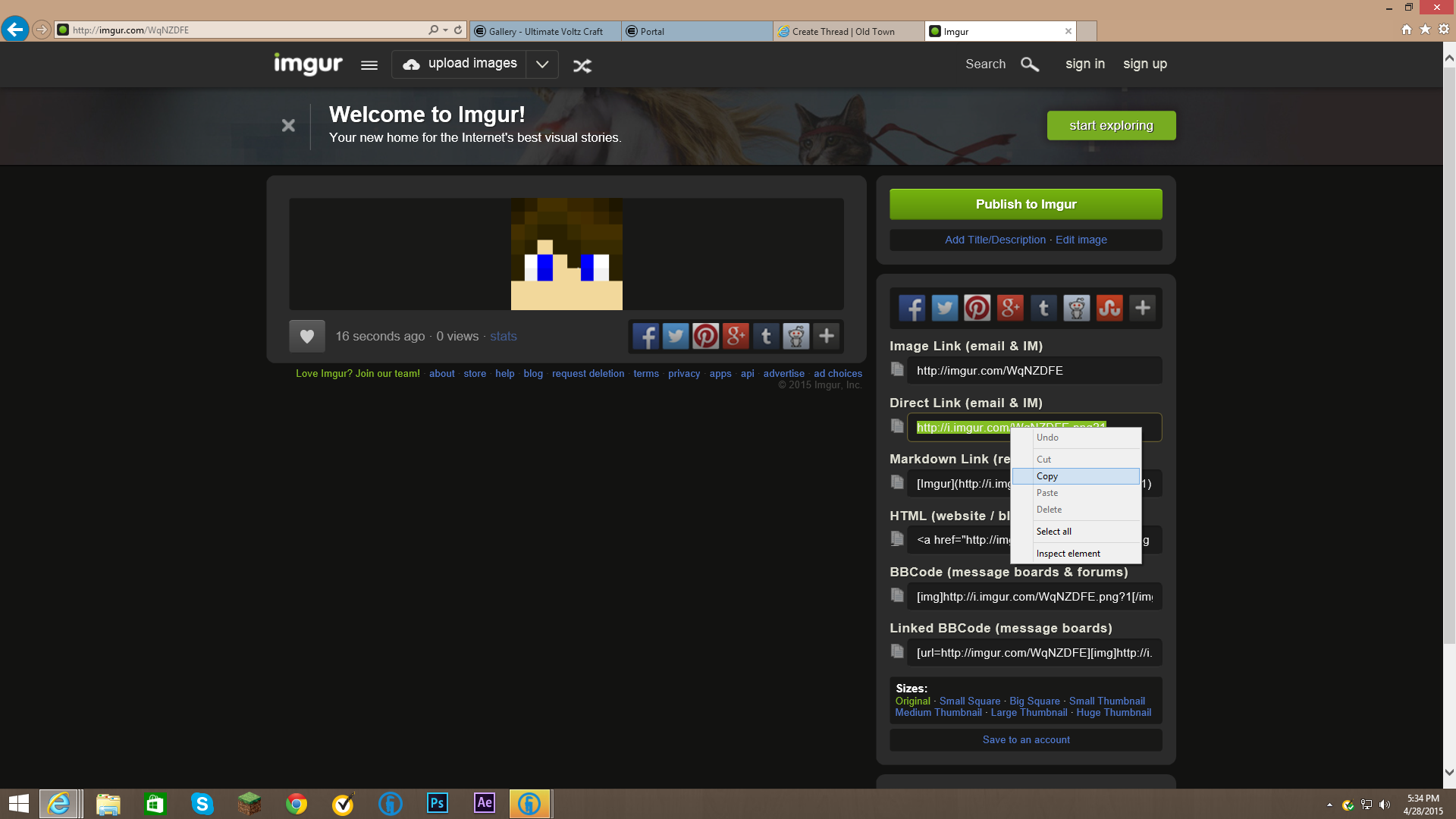
Go to mcoldtown.com and make the forum post where you want your photo and click the photo button:
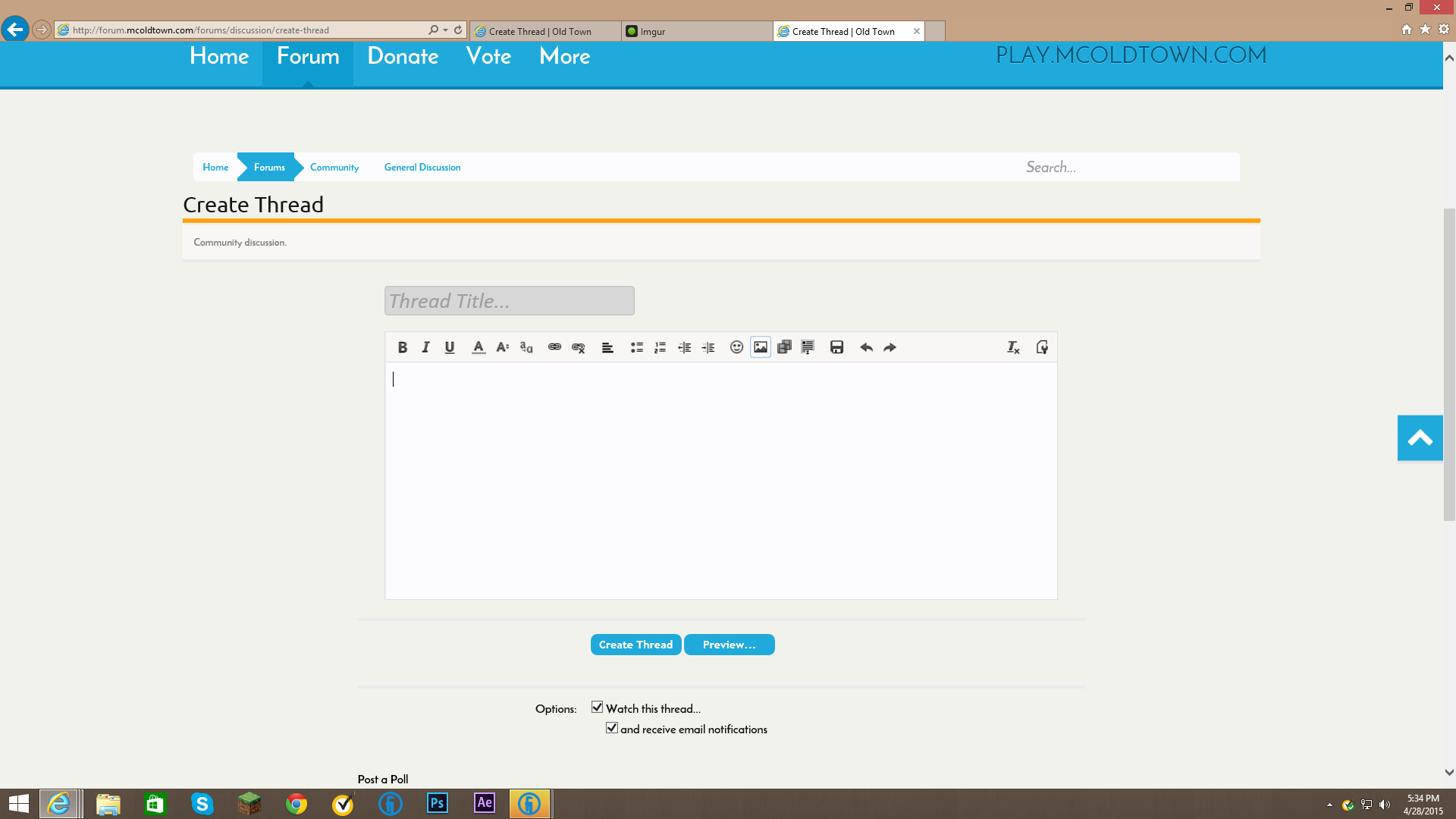
Now paste the link you copied into the box:
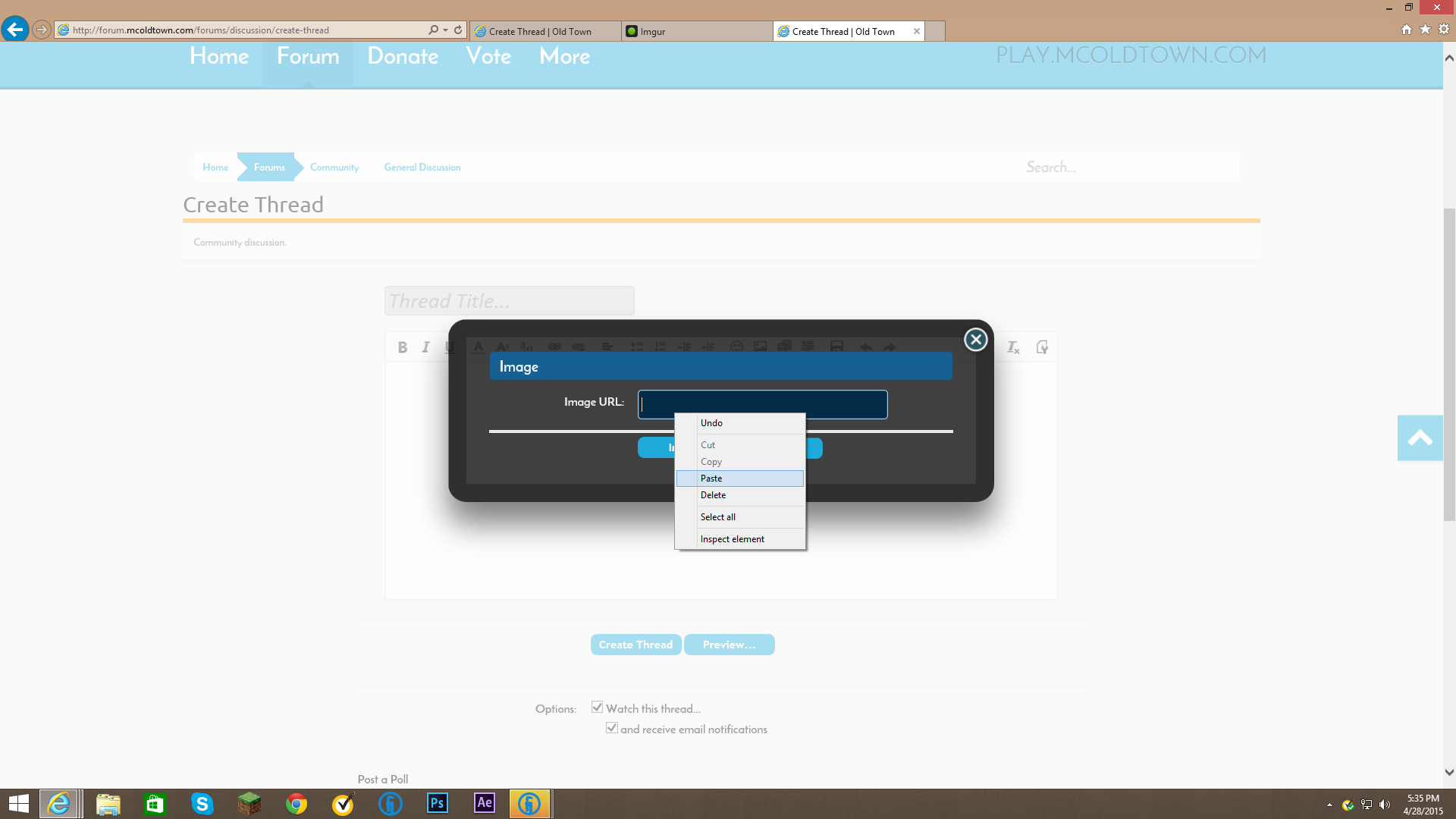
Press the "insert" button:
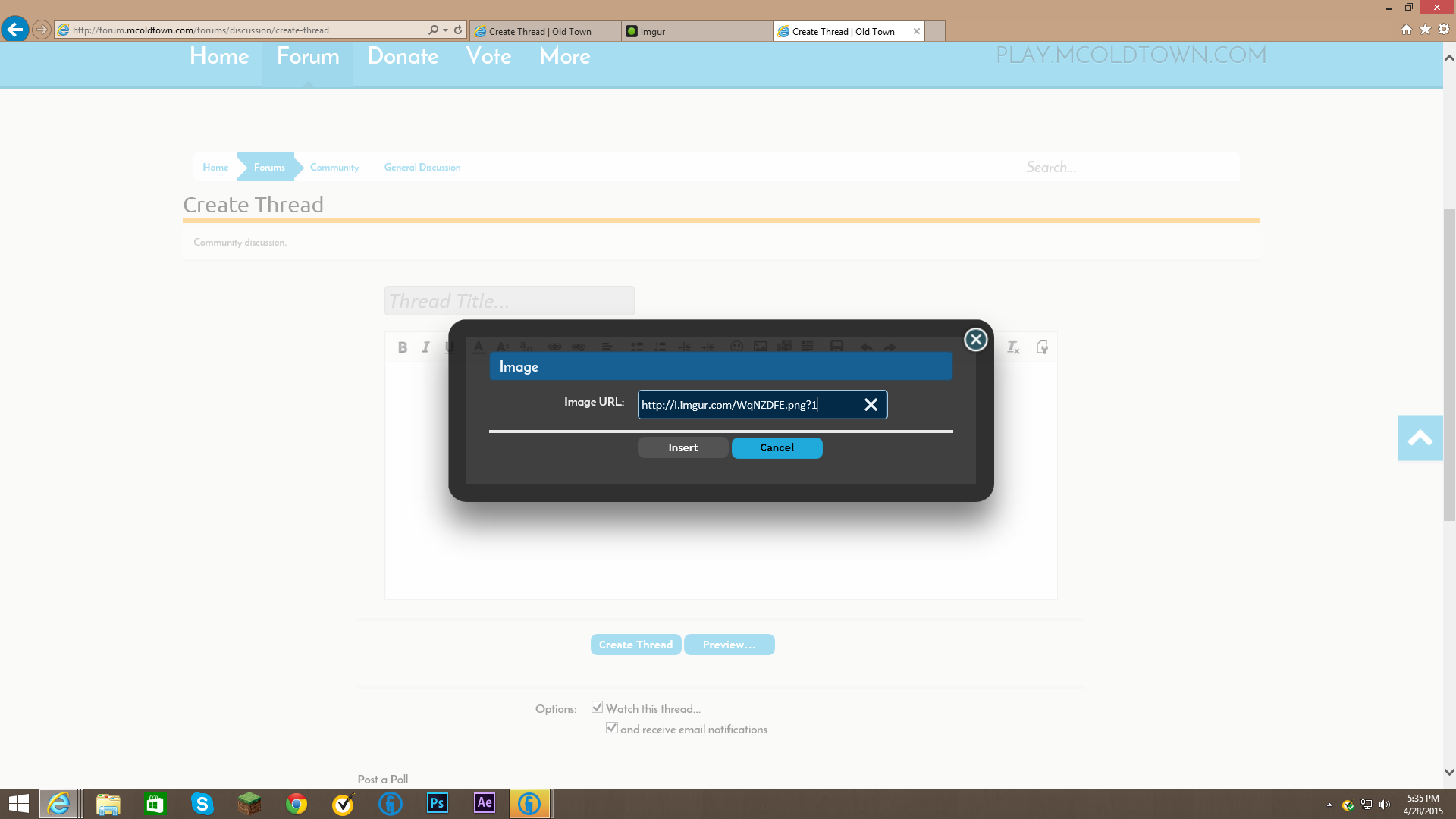
You did it!